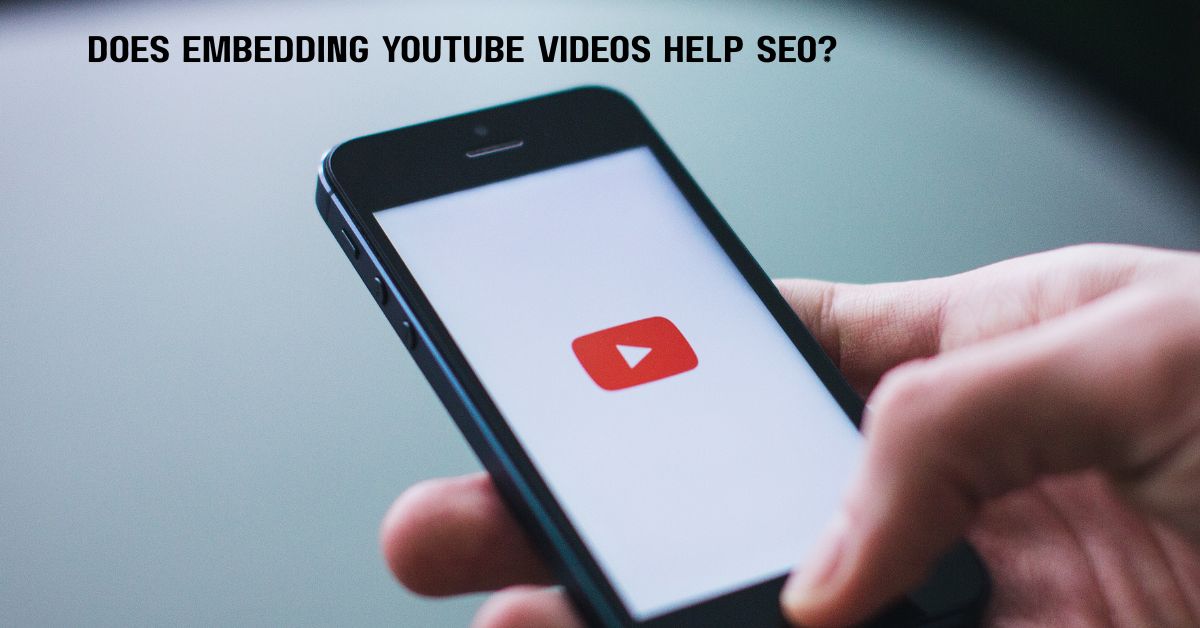Ever wondered why your website or page isn’t ranking despite having a robust SEO strategy and consistent posting of content?
It could be due to some hidden red flags that can be revealed with some simple research — also known as SEO audit.
An SEO audit evaluates the optimization of your website for search engines. It identifies problems that could be negatively impacting your website’s rankings and suggests ways to enhance them.
What Does an SEO Audit Include?
SEO audit is like a complete health checkup of your website, diagnosing current and potential issues which may be impacting your rankings. This includes checking issues in your on-page, off-page, technical and content — SEO pillars that help you get started in the first place.
Most times, even after regular backlinking, posting relevant content, having the right keyword strategy may not work out because your website may not be optimized for mobile users, which account for 60% for the total internet traffic.
Technical problems such as broken links, incorrect sitemaps (robot.txt files) and slow site speed can also contribute to your website not showing up. While conducting an SEO audit, you may also find poorly optimized H1 tags, meta tags and descriptions, missing alt text and even duplicated content — which can compromise your website’s visibility in the long run.
Search Engine Optimization Auditing: Steps to Keep Problems in Check
1. Run a Site Crawl on Your Website
Begin with a screaming frog tool to crawl how Google scans your pages, allowing you to identify potential issues for the search engine. Some of these problems are straightforward to resolve, while others may require more intricate solutions:
- Redirect problems
- Incorrect pages listed in your sitemap
- HTTPS issues
- Broken internal links
- On-page SEO concerns like missing alt tags, inappropriate meta tags, etc.
- Markup errors
- Slow loading pages
2. Check Organic Traffic alongside Google Updates
If you notice traffic declines that coincide with significant Google updates, this can indicate which areas need your attention. Traffic drops can result from various factors including Google algorithm updates or manual actions. The quickest way to see if you’ve been affected by an update is to enter your URL into a tool like SemRush or Ahrefs and check for any traffic drops that align with an update.
3. Identify and Diagnose Indexability Issues
Google’s search results are derived from its index, a vast database of billions of web pages. Your pages must be included in this index to have a chance of ranking. While indexing issues can be complex, you can easily check for basic problems.
4. Verify Your Site’s Mobile-Friendliness
Google prioritizes websites that are mobile-friendly. To assess your mobile friendliness, access the Mobile Usability report in Google Search Console to identify URLs with mobile usability errors. If it reveals any indications, you can work on these factors:
- Use a mobile-friendly design or theme
- Prioritize content for readability on mobile devices
- Test your website on various devices
- Optimize images for mobile while retaining optimum quality
5. Evaluate Your Core Web Vitals Scores
Core Web Vitals are metrics that Google uses to assess user experience, focusing on a page’s loading speed, interactivity, and content stability during loading.
To track key metrics for benchmarking, use the Core Web Vitals report in Google Search Console:
- Largest Contentful Paint (LCP)
- First Input Delay
- Cumulative Layout Shift (CLS)
6. Fix Broken Pages on Your Website
Having broken pages on your site is detrimental as they lead users to non-functional links. You can identify broken URLs with backlinks using Site Explorer. Simply enter your domain, navigate to the Best by links report, apply a “404 not found” filter, and sort the report by referring domains from highest to lowest.
7. Check Your On-Page SEO
On-page SEO includes your content and keyword strategy. If some pages of your website are not performing you may follow these steps:
- Update outdated information: Refresh references and substitute old data with the latest statistics and details.
- Eliminate thin content: If you have content that lacks depth, think about combining it with a more relevant page or deleting it entirely (make sure to set up a redirect if you opt for deletion).
- Enhance content readability: Make your content user-friendly by using clear headings, bullet points, visual breaks, and shorter paragraphs.
Benefits of Getting an SEO Audit Done
Thinking of postponing your website’s SEO audit process? Here are reasons not to.
- Save on running paid ads – Running PPC ads to boost your traffic with ongoing website issues may bring in traffic for a short while, but when you pause ads, the traffic may plummet all at once. After fixing issues with an SEO audit, you can get organic results, reducing or eliminating the need to run ads.
- Enhance your user experience – If you detect accessibility or site speed issues, you can fix them and provide a smoother experience to your users, leading to more conversions or sales.
- Stack up against your rivals – SEO auditing can help improve your content relevancy and increase factual accuracy, making your users trust you more over your competitors.
Making SEO Audit a Practice
While the purpose of conducting an SEO audit is to spot errors right on, it shouldn’t be a last-minute ritual in case you notice your website traffic isn’t increasing. In fact, most SEO experts conduct periodic SEO audits to avoid pitfalls and traffic from dropping. For an SEO audit to be successful, make sure if you can implement most changes right away and keep iterating. If website audits or activities related to SEO seem overwhelming, you can always count on a trusted SEO agency NZ to help you out. At The Tech Tales NZ, we can conduct regular SEO audits to keep your website traffic and overall health in check.