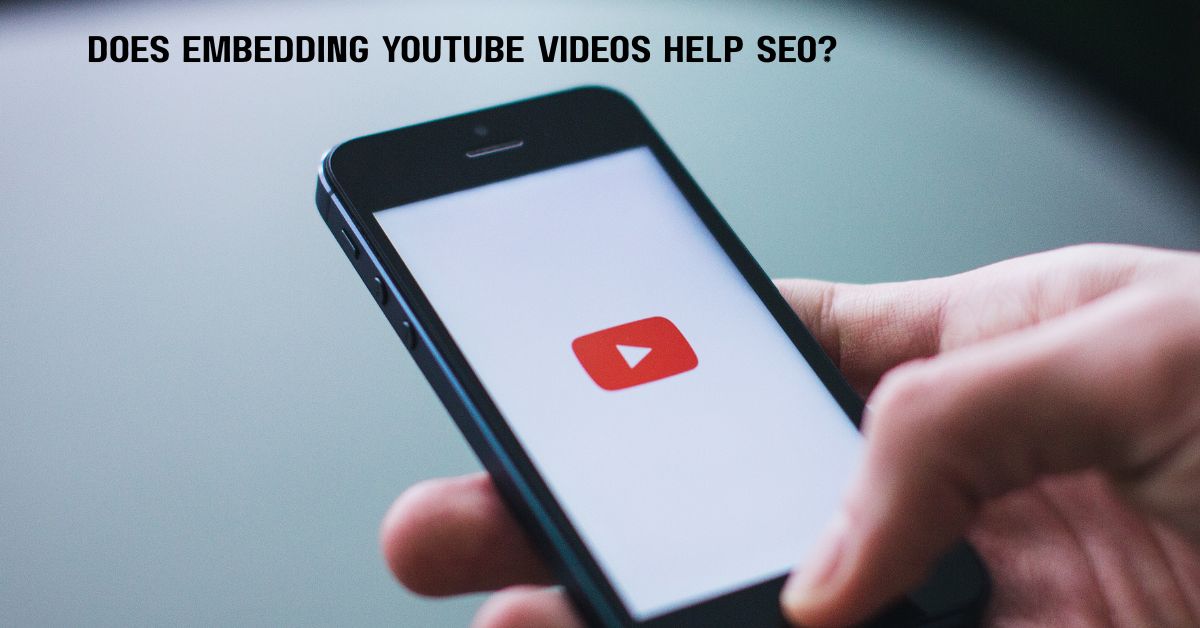You know what they say, “What gets measured gets improved.” While you may be spending thousands of dollars on SEO in Auckland, are you measuring the impact on a timely basis? Moreover, are you using the right tools for tracking?
Luckily, there is a clever tool out there to make the valuable time and money you spend on SEO count – Google Analytics 4 (GA4).
- Google Analytics in SEO: What & Why
- How to Track Your SEO Performance with Google Analytics?
- Google Analytics Metrics to Track Organic Search Performance
- Conclusion
Did you know that about 28.1 million websites use this tool? If you haven’t set up Google Analytics for your website yet, it’s time you do it. And if you already have, you may want to learn how to use Google Analytics for SEO for your online business to thrive.
Learning how to use Google Analytics to improve SEO can seem intimidating. Especially after the migration of Universal Analytics into the Google Analytics (GA) 4 version, it becomes more important than ever to understand using GA4 the right way. So, let’s dig in.
Google Analytics in SEO: What & Why
Google Analytics is a powerful website analytics and SEO tool to help you track, analyse, and report data about your website. Also, given that this tool has been built by Google itself, which is the primary search engine for your users, GA can offer some valuable and unique insights which other tools really can’t.
You can track data such as who your visitors are, which pages they interact with, how long they stay on your site, what they are searching for, and a lot more. The rule of thumb should be to build a website for your users, not bots. And using Google Analytics for SEO can help you do just that.
Pro Tip: Syncing Google Search Console (formerly Google Webmasters Tools) to Google Analytics 4 can offer you additional insights for SEO, thus improving your website’s organic performance. When GA and GSC are integrated, you can view search query data, clicks, impressions, etc., and identify opportunities for improving your website’s organic performance further.
How to Track Your SEO Performance with Google Analytics?
Now that you know the basics, let’s discuss a few best practices to keep in mind before you start tracking individual metrics using Google Analytics.
A. Define SEO Goals
What is it that you are trying to achieve for your website using SEO services? Sure, gaining more relevant organic traffic is one primary goal. But are there any other secondary goals? You may want to improve rankings for certain keywords, drive more user engagement to your blogs, or signups to your platform. When you have defined goals, it can make the process easy because you will know what to look for.
B. Use the Right Filters
Using Google Analytics for Search engine optimisation will be helpful only when you use the right segments and filters to prevent any spam traffic from appearing in your report. While in GA4, traffic from known bots and spiders is automatically excluded by default, you can also create custom filters to exclude any unwanted traffic from your reports. Such traffic could be particular IP addresses, hostnames, or other criteria that you consider as spam or irrelevant traffic to your website.
C. Improve your Top-Performing Pages
Your website will have a few pages that bring in a huge chunk of your organic traffic or drive business value (remember the 80-20 rule). Keep close track of such pages and optimise them on a timely basis. You can update the content or add some new information, add a better CTA, improve keyword density, add relevant internal links, etc.; it all depends on your goals.
D. Set Up GA Alert Service
Setting up GA alerts can be a huge help in monitoring your website’s data without opening the interface. Once you set up the alert service for parameters of your choice, such as a boost in organic traffic by 10% or a bounce rate falling by 15%, you will receive an email from Google.
Google Analytics Metrics to Track Organic Search Performance
While Google Analytics offers hundreds of metrics, there are a few essential metrics you cannot miss out on. Let’s check them out.
A. Organic Traffic
Using the organic search traffic data, you can determine the results of your SEO efforts. You can view the organic traffic data under GA4 using Acquisition > Traffic Acquisition > Session Default Channel Group. You will find a table that displays the traffic from different channels such as direct, organic, paid, referral, and other types. You can also compare this data by dates and analyse the changes.
B. Keyword Performance
By identifying the most relevant keywords, you can see which keywords contribute the most to your website’s traffic and conversions. However, remember that GA4 does not show organic keywords by default to protect visitor privacy.
You can view this data by linking your Google Search Console account to your GA4 property and publishing the Search Console reports. Once connected, you can access the Google organic search queries report. It displays the keywords users used during Google searches to find your website.
C. Bounce Rate
Does your website have what it takes for a user to stay for more than 10 seconds, view more than one page, or trigger a conversion event? If not, you may need to optimise the content, improve the user experience and improve the site design, to increase the engagement rate (or decrease the bounce rate) as per Google Analytics 4.
In GA4, the bounce rate is calculated as the inverse of the engagement rate. For example, if the engagement rate of your website is 30%, the bounce rate is 70% (100% – 30% = 70%).
D. Conversion Rate
If you want your users to buy a product or service you sell, sign up for a newsletter, or complete some other action, the conversion report will give you this data. Drawing a comparison between the organic traffic and the conversion rate can help you build better conversion strategies.
Google Analytics 4 provides these two conversion rate metrics:
- User Conversion Rate: The percentage of visitors who made any of your defined conversions. You can calculate it by dividing the number of visitors who converted at least once by all visitors and multiplying the result by 100.
- Session Conversion Rate: The percentage of sessions that had at least one conversion event. This is automatically populated in GA4 reports once you have marked events as conversions or set up conversion tracking in your GA4 property.
E . Landing Page Report
This report helps you identify the first page the visitors see on your website, helping you understand what content they pay the most attention to. You can use this report to find opportunities to increase organic traffic and improve the user experience.
To make the most of it, check the top 10 pages and analyse the ones performing well based on metrics like revenue and engagement. Focus on creating the content that’s been working the best and optimise the low-performing pages. It is important to note that since Google Analytics 4 doesn’t have this built-in report yet, you will need to use the Explore section to create this report.
Pro Tip: You can also use the Explore section in GA4 to discover data beyond its standard reports. You can use it to uncover deeper insights about user behaviour on your website.
Conclusion
Now that you know how useful Google Analytics can be when measuring the impact of your strategy for SEO in Auckland, you need to start using it the right way. A lot has changed with the GA4 version coming into the picture. It requires a thorough understanding and involves a learning curve.
Make sure you apply critical thinking when dealing with data and tweak your strategy accordingly. Be sure to set the right goals, use the right metrics, and change your strategy based on the insights. That way, using Google Analytics 4 for SEO will pay off the results.
SEO can be challenging at times, and you may need expert help. With our SEO services Auckland, you can stand out from your competition.
Not sure how to start? Contact us today, and our result-centric experts will get in touch with you.