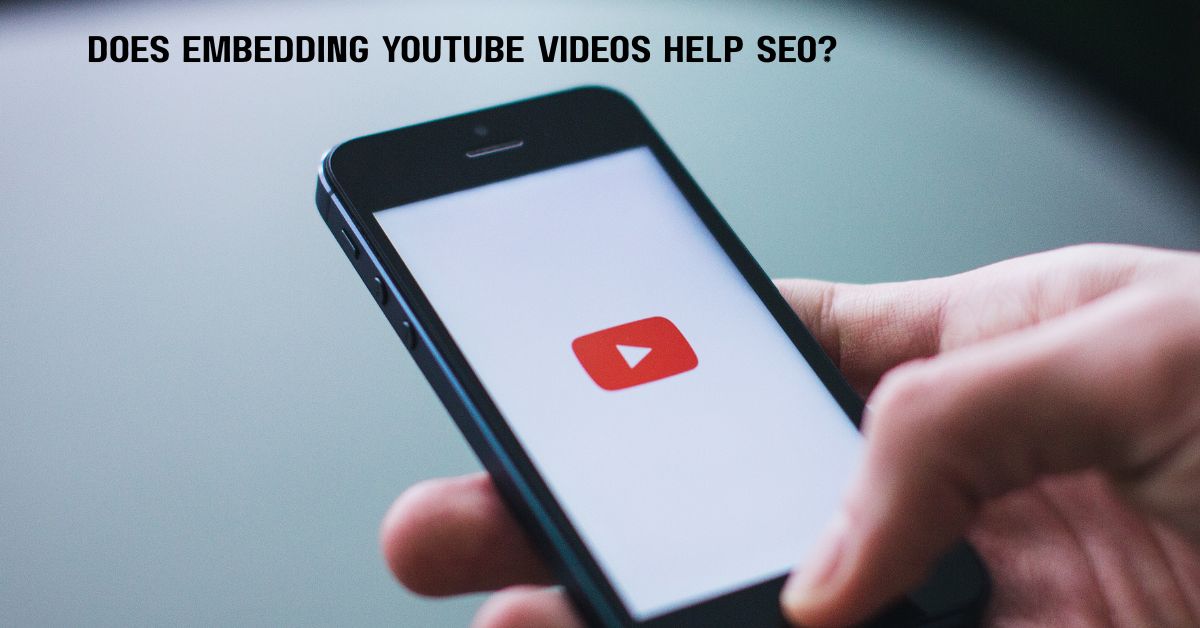- Introduction
- Site Speed Optimisation: What’s It About?
- Don’t Skip On Mobile Optimisation
- URL Structure and Canonicalization
- XML Sitemaps
- Robots.txt
- Structured Data Markup
- Page Speed Insights
- SSL and HTTPS
- Monitoring and Regular Auditing
- Takeaway
1. Introduction
Organic traffic matters. But how can you bring it to your website?
Even though enough has been said on what can bring organic traffic, having a well-optimised website gives you one reason. Afterall, it’s important for getting better search engine results which will eventually bring visits to your website.
To experience tons of traffic coming to your website, you could focus on content, more backlinks and whatnot. What can also help you is improving your site’s speed and exposure in search engine results. In this blog, we’ll cover the value of technical search engine optimisation and provide practical tips to improve your website’s performance.
From site speed optimisation to mobile optimisation, URL structure, XML sitemaps, robots.txt, structured data markup, page speed, SSL and HTTPS, to tracking and frequent testing, we’ll cover it all. Read on to know it all.
2. Site Speed Optimisation: What’s It About?
Online visitors want fast results. They visit one website, and if they don’t like it, they jump to the other. What does this leave you with? An attention span of merely 2 seconds.
These “2 seconds” can make or break your first impression. SEO may be all about user satisfaction, and this is how optimising your site’s speed comes into play. Slow-loading websites can lead to higher bounce rates and lower search engine results.
You don’t have to live with a slow-loading website. Here’s what you can do to improve your site’s speed:
- A. Minimising HTTP Requests
Reduce the number of parts on your web pages that require separate HTTP requests, such as pictures, scripts, and stylesheets. Combining files and using CSS images can help decrease these calls.
- B. Optimising pictures
Compress and improve your pictures without losing their quality. Use picture types like JPEG or WebP and define measurements to avoid pointless editing.
- C. Enabling Browser Caching
Leverage browser caching to store certain parts of your website locally on users’ devices. This lowers the need to download these parts on future visits, resulting in faster loading times.
3. Don’t Skip On Mobile Optimisation
With the growing use of mobile devices for viewing, improving your website for mobile is important. Consider the following tips to certify a smooth mobile experience:
- A. Adaptable Design
Create an adaptable design that adjusts to different screen sizes and positions. Most of the online visitors use mobile phones and thus expect websites to open on their devices without any hassles. This method ensures your website looks and works well on all devices.
- B. Mobile-Friendly Test
Use Google’s Mobile-Friendly Test to measure how mobile-friendly your website is. This tool offers useful information and ideas for improvement.
- C. Accelerated Mobile Pages (AMP)
Implement AMP, a Google-backed project that allows for the creation of lightweight and fast-loading versions of your web pages especially built for mobile devices.
4. URL Structure and Canonicalization
SEO specialists recommend having an SEO-friendly URL layout to help search engines understand the content of your pages. Consider the following tips for improving your URLs:
- A. SEO-friendly URLs
Create detailed and short URLs that include important terms. Avoid using needless keywords or special characters.
- B. Canonical Tags
Use canonical tags to avoid similar content problems. Canonical tags tell search engines which version of a page should be searched and presented in search results.
5. XML Sitemaps
XML sitemaps provide search engines with a guide to your website’s structure and help them find and index your pages more efficiently. Follow these tips to improve XML sitemaps:
- A. Importance of XML Sitemaps
XML sitemaps ensure search engines can find all your important pages, even if they are not well-linked within your site’s design.
- B. Submitting XML Sitemaps to Search Engines
Submit your XML sitemaps to search engines like Google and Bing through their respective website tools. This helps ensure prompt search and exposure of your pages.
6. Robots.txt
The robots.txt file allows you to control how search engine bots interact with your website. Consider the following tips for effective use of robots.txt:
- A. Controlling Search Engine Crawlers
Use robots.txt to give directions to search engine crawlers about which parts of your site to crawl and which to avoid.
- B. Common Robots.txt Directives
Use instructions such as “Disallow” to block searching of particular folders or pages and “Allow” to allow access to certain resources.
7. Structured Data Markup
Structured data code gives extra details about your website’s material to search engines. Here’s how you can gain from adopting organised data markup:
- A. Benefits of Structured Data
Structured data helps search engines understand your content better, allowing rich snippets and improved search results, such as star scores, reviews, and product information.
- B. Implementing Structured Data Describe
Use Schema.org language to describe important information on your websites. Google’s Structured Data Markup Helper can help in making the appropriate code.
8. Page Speed Insights
Measuring and improving page speed is important for both user experience and SEO. Consider the following tips to improve your page speed:
- A. Measuring Page Speed
Use tools like Google PageSpeed Insights to examine your website’s performance and find places for growth.
- B. Optimising Page Speed
Minify CSS and JavaScript files, harness browser caching, and favour above-the-fold content to improve page opening times.
9. SSL and HTTPS
Implementing SSL (Secure Sockets Layer) and using HTTPS (Hypertext Transfer Protocol Secure) is important for securing data transferred between your website and its users. Here’s why it matters.
- A. Importance of SSL and HTTPS
SSL certificates verify the name of your website and protect data, providing safe contact. HTTPS also adds to better search engine results.
- B. Implementing SSL and HTTPS
Obtain an SSL licence from a known source and set up your website to use HTTPS. Update internal links and watch for any mixed material warnings.
10. Monitoring and Regular Auditing
To ensure your website continues to work well, tracking and regular testing are crucial. Consider the following tips.
- A. Google Search Console
Monitor your website’s speed, search state, and receive alerts about important problems using Google Search Console. It offers useful views and medical information.
- B. Website Performance Monitoring Tools
Here, you can depend on SEO tools like Google Analytics, SEMrush, or Moz to track your website’s performance data, spot trends, and make informed choices.
Takeaway
It’s true that Off-page and On-page SEO take a lion’s share of credit in improving search result rankings. However, Technical SEO is the one working behind the scenes in enhancing your user experience.
By focusing on the technical elements of your website, you can improve your site’s speed, drive organic traffic, and achieve better results in search engines. Stay updated with the latest best practices and continue to improve your website for long-term success. Alternatively, you can also hire a Technical SEO expert or the best SEO agency based in Auckland to handle it for you.